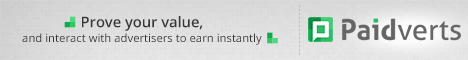On adf.ly we allow you use to use your own custom domain names or sub
domains with our service. There are many benefits for doing this:
The only record we are interested in is an CNAME RECORD, you need create / edit your domain (or sub domain) CNAME RECORD to point to address:
Exactly how this done depends on where your domain is hosted.. please check with your Web Hosting provider or Domain Registrar if you are unsure.
WARNING: Any existing website on the domain / sub domain who's CNAME RECORD has been updated will no longer work.
When you are ready to add a custom domain to adf.ly and you have updated the CNAME RECORD please click Create / manage domains at the top of this page.
- Website branding - if your blog is URL is http://www.wrestling.com, your adf.ly links could now look like http://go.wrestling.com/Ad3g
- Greater number of clicks - people are starting to associate an adf.ly link with advertising and may not click a link for this reason.
- Peace of mind - you own the domain and can download an Excel export of all of your URLs. If you were worried adf.ly may disappear one day (it won't!) then you are in full control.
- Low profile - in the past Twitter and other services have had problems with adf.ly links. If you use a custom domain, an automated scan will not detect adf.ly links on your account.
The only record we are interested in is an CNAME RECORD, you need create / edit your domain (or sub domain) CNAME RECORD to point to address:
custom.adf.ly
Exactly how this done depends on where your domain is hosted.. please check with your Web Hosting provider or Domain Registrar if you are unsure.
WARNING: Any existing website on the domain / sub domain who's CNAME RECORD has been updated will no longer work.
When you are ready to add a custom domain to adf.ly and you have updated the CNAME RECORD please click Create / manage domains at the top of this page.